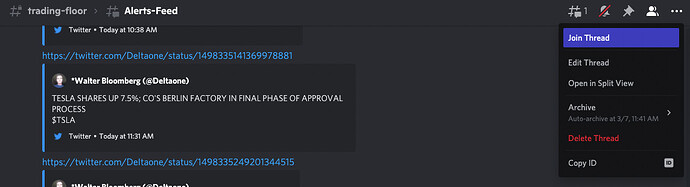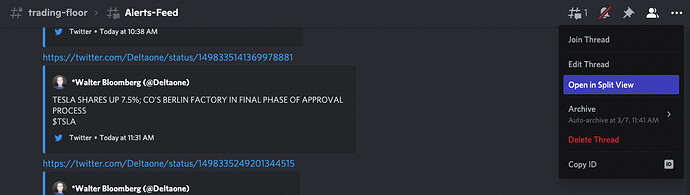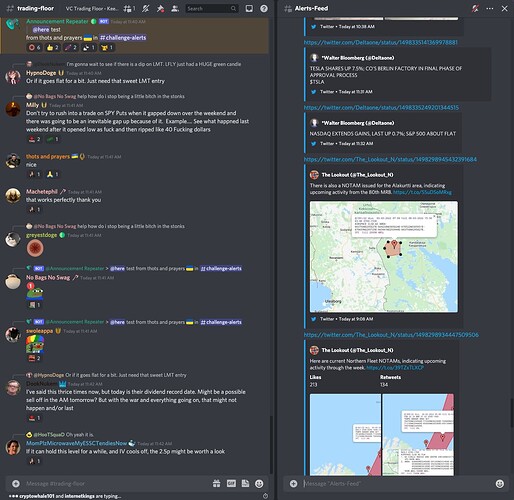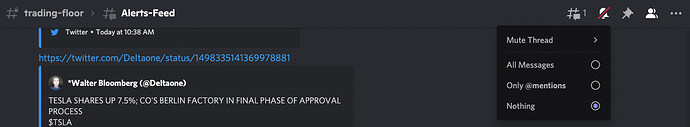Given the amount of information our discord is now consuming (and will continue to consume) via the Twitter bot, during the day we’ve decided its best to move it to an alternative channel. Because Discords “thread” feature allows for you to “Split-View” a channel and a thread (view them side-by-side) we are redirecting those notifications there. Here is how to pull it up.
On the top bar, click the “threads” icon ![]() here (while in TF):
here (while in TF):
And in the pop-up select the “Alerts-Feed” thread to be able to join it:
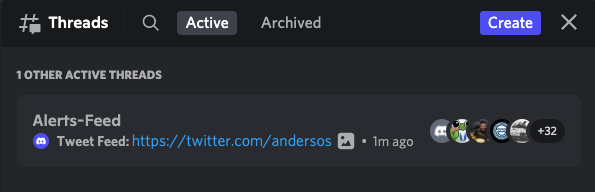
Then click the “…” icon to join the thread itself:
And then you click the same button again to “Split-View” it with trading-floor:
You’ve done it! Now you are looking at TF and the notifications side-by-side without the notifications themselves causing excess clutter on TF ![]()
Also
Now that you’ve joined, you can set your notifications settings (which are initially muted I believe), note that “Only @mentions” won’t do anything because none of the notifications mention you. So it’s basically just “ON” (All Messages) or “OFF” (Nothing):