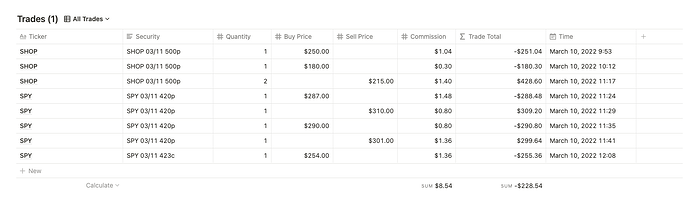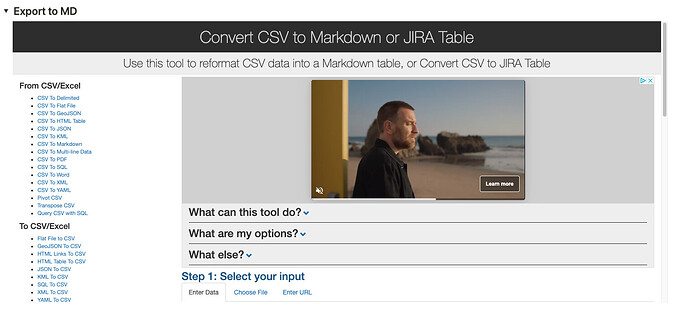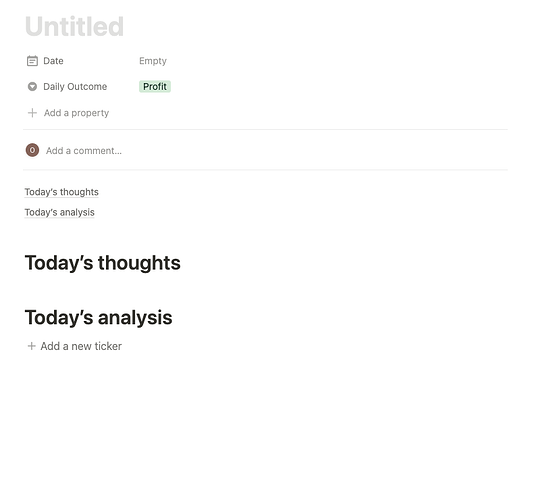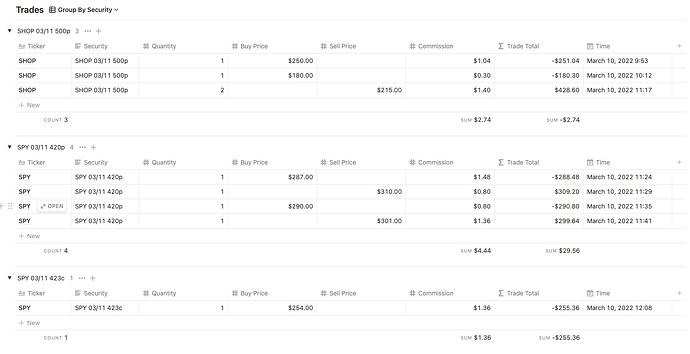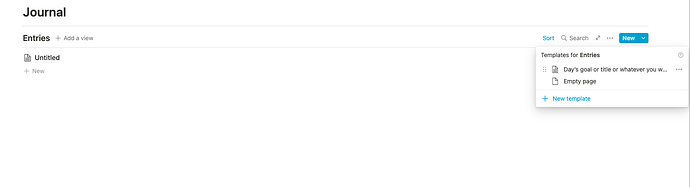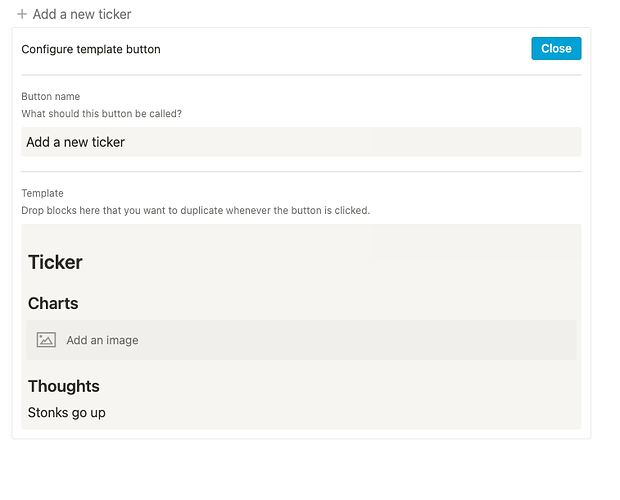What is it
I’ve made a template that I will be using in my own notion to track my trading over time. It’s not an end all be all solution or something that might interest a lot of people, but I think it’s neat to organize your trade history and journals in one spot, with an option to easily export to markdown so you can post here if you do (like me) keep a journal on here as well.
link: Notion Tracker Template
Overview
There’s 3 parts to this template and I’ll show them here, and explain more in the How Section.
Trades
I’ve left some of Yesterday’s trades here just to show the nuances.
- The reason for Ticker and Security columns is to either group by ticker or by security.
- If you group by ticker then any stock/options with that ticker name will be grouped together.
- If you group by security then only securities with matching names will be grouped together. There is no need to have the same format as I do for option names.
- You only need to enter buy or sell price, and the trade total formula will determine whether it’s a buy or sell and use it as a positive or negative number. Not much logic in there so please don’t fill both in.
- For clarity I personally use the premium for options and not the price, just so it’s easier to read when combined with shares and less logic is required this way when calculating totals.
- Time is a column so you can group by different time periods or filter for specific dates if needed.
Export to MD
This is a toggle-able section so you can easily hide it when not needed (most of the time) and show it when needed. It’s there to make exporting your trade table to markdown easier, since Notion exports the table as a csv.
Journal
This is a database that is instead formatted as a list instead of a table, and is also sorted by ascending date by default. It contains the following template to create entries more quickly:
Why
I’ve found that tracking my trades on IBKR is just a pain in the ass and I can assume for most other brokers it’s not as simple as it should be. Yes, this is more manual, but it is more pleasant to look at and work with once you have the data in.
How
Trades
You can easily show the trades in different views that I’ve created and can create your own views (it’s quite easy I promise ![]() ) or request I create more if you’d like.
) or request I create more if you’d like.
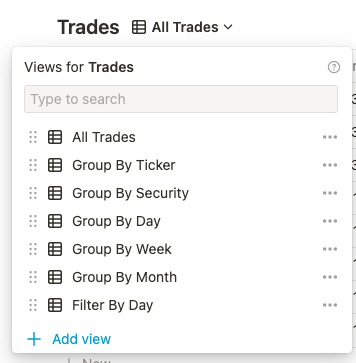
I will only show what one of these views looks like since they’re self explanatory enough to imagine the rest of them. All are sorted by time within the view itself.
If you need to sort/filter/group things differently that’s done through the options button at the top right corner right next to the search, it shows when you hover over the table.
Export to MD
When you want to export the trades to markdown, you just have to go to the table options (on the view you want, e.g daily trades) and export it to markdown and csv, which will automatically create a csv file because it’s a table. Then you can use the export to MD embed to do that quickly.
Journal
You can use the drop-down next to the new button here to use the template I showed before.
The template itself is quite simple. You can add the date through a picker by clicking the date property under the title as well as select the daily outcome in the same place between the options [profit, loss, neutral].
You can add your tickers through the add new ticker button, below is the template inside that button. It adds a ticker heading with charts and thoughts subheadings, and a picture embed that you can just click to add chart pictures.
General Notion Stuff (for those not familiar)
- you can add different types of entries in the page through
/which pops a menu up with options and a search bar. - You can enable sharing and set permissions.
- You can import and export the page through the page options.
- You can see the page history near the top right corner.
There’s a lot of Notion stuff I can add in terms of general tips so let me know if you’re interested!
Cheers!
Edit: Forgot to say if you find anything you don’t like or wanna suggest something, I left comments enabled on the template so feel free to do that.
Edit: Poll
- Useful
- Sucks