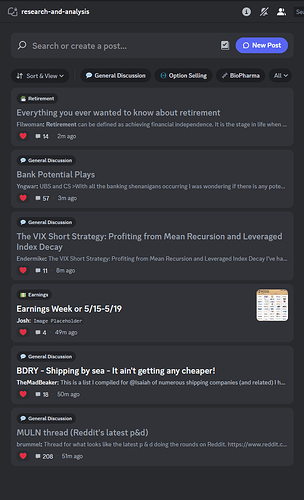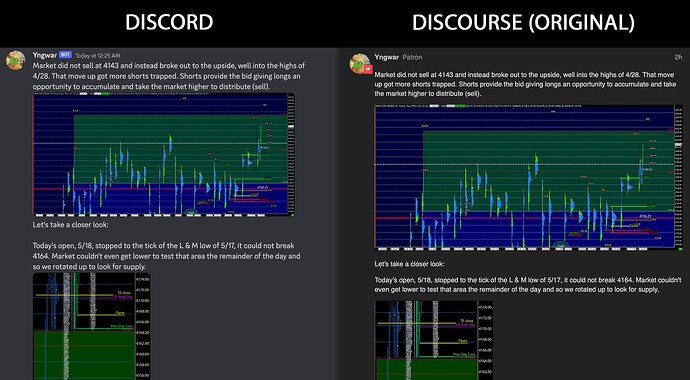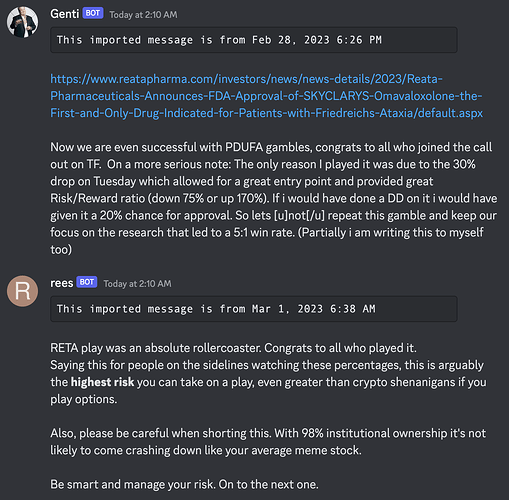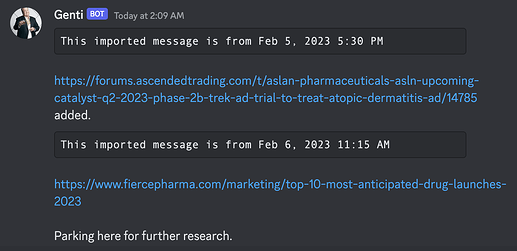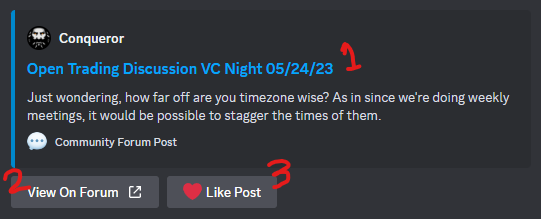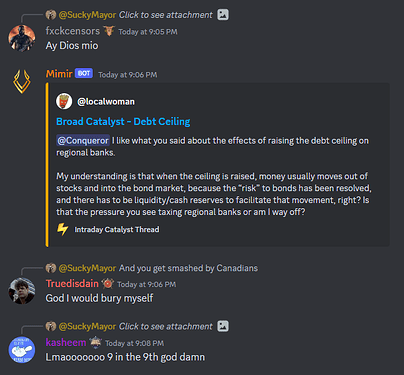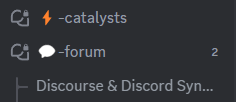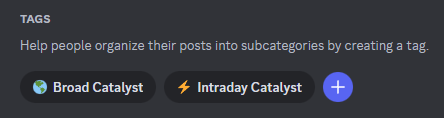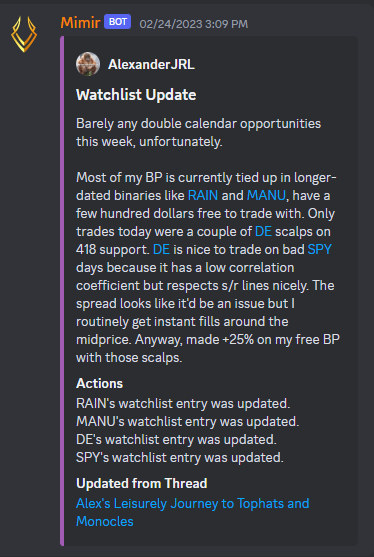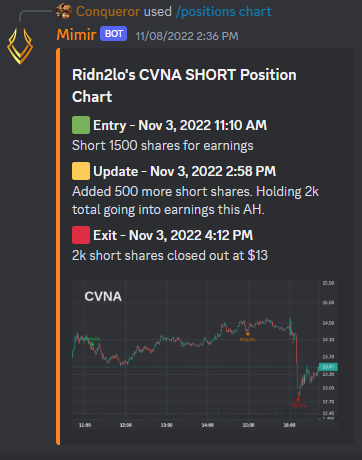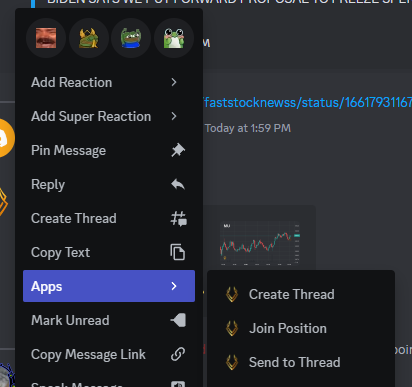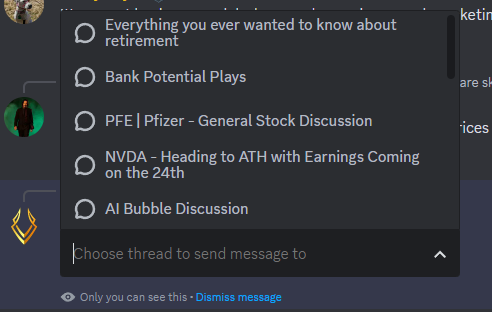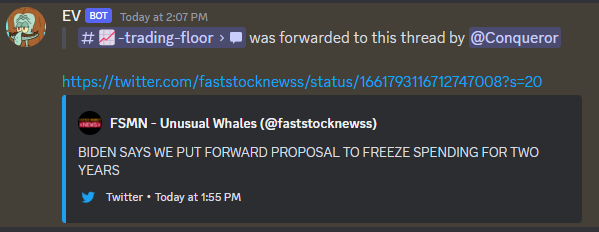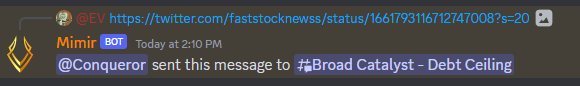After our last meeting I took some time to bang out a connection between the current Forum software (Discourse) and Discord which now has a forum feature of it’s own which we avoided because for certain things, Discourse is just better.
HOWEVER
Given the success of the positions system and the obvious dip in participation on the forum we started to discuss how part of the problem was probably that a good chunk of our members don’t want to access another software and it was widely agreed upon that this is the case, even amongst some people that used to be avid forum users.
When we left the meeting I was leaning towards a “one or the other approach”, but when I went to look at the content on the forum, I realized just how much better it looks for long-form information. It has things that Discord doesn’t have like drafts and better lightboxing of links and images so they can be put in the middle of content. However, it doesn’t have that spur of the moment utility that a Forum Channel in Discord would have.
In the end I couldn’t choose one or the other, so I decided not to. I’m happy to announce that the Discourse install is now completely synced with Discord in a two-way fashion that supports images, file uploads and all markdown codes. This means that posts and comments that you make in Discord appear in their proper location on Discourse and vice versa. You can create posts and reply to posts wherever you feel like it at any given time.
The channel is located inside the “Trade Talk” category just below crypto (even though we know it’s actually above it in our hearts).
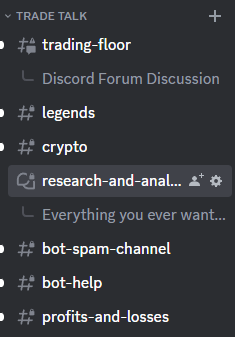
I’ve went ahead and imported some of the top threads so that they’re ready to go. From here on out when a thread that isn’t already imported has a new post on the Discourse forum, it’ll be fully imported to Discord. The reason I’m not doing a bulk import is that I don’t want to crowd it right away.
Quarks
This connection obviously is going to have some quarks, here are the main ones:
-
Messages delivered from Discourse to Discord are sent using a WebHook so they can be labeled as being from the user who posted them. This unfortunately doesn’t allow for those messages to be connected to your ACTUAL Discord account but just allows for it to have your username and pfp from the Discourse Forum.
-
Likes and reactions stay where they are triggered. Some day when I’m bored I can make likes on posts in Discord trigger a like on the post on Discourse, but the reverse is not possible.
-
Images are janky both ways in that Discourse allows them to be placed anywhere in a post but Discord just throws everything on the end. Discourse posts that are sent to Discord have the image locations replaced with “Image Placeholders” so you can see where in the content they were supposed to be (and the actual images are at the bottom). Discord posts sent to Discourse throw the images on the end like they were in Discord. Despite these, both methods of posting remain readable.
-
Discourse to Discord posts have embeds disabled because if you have 12 links in a post Discord will show 12 embeds for each link tacked onto the end making it utter unreadable.
That’s it for now. This feature is ready to go, I’m sure there will be some bugs but we’ll get them worked out.