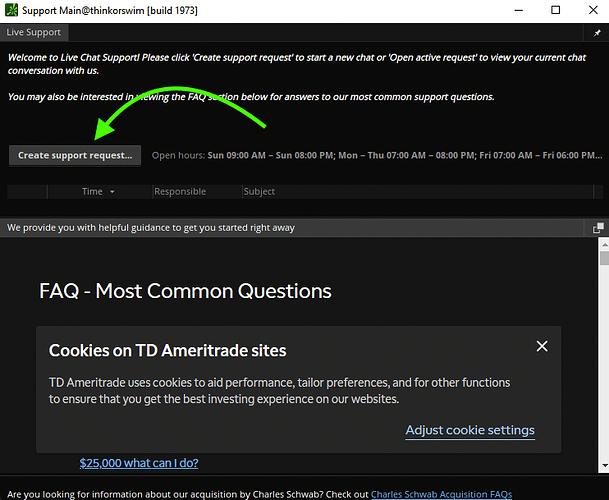Bookmap is a utility with interesting red and green circles that I don’t understand yet, however, if you too would like to add this confusing feature to your installation of ThinkOrSwim, just follow the following steps.
Bookmap is apparently normally $170/mo for all the data, however, through TD’s partnership, it’s only $39.99/mo.
Open Support Request Window
In order to have it added open ThinkOrSwim and click the ![]() button on the top right of the application.
button on the top right of the application.
Create New Support Request
In the new window that pops up, click “Create support request”:
Submit Request
Then submit a request saying “Hello, I would like to add Bookmap to ThinkOrSwim” and the representative will get it added. They’re going to ask if you want the free trial or the full subscription, if you’re looking to just try it, you can feel free to take the trail which gives you full access to 3 pre-defined tickers (AAPL, MSFT and one other one I believe).
Restart ThinkOrSwim
After the functionality has been added, you’ll need to restart ThinkOrSwim. In my case, I had it added to a secondary account that was linked to a “main account”, so I logged in with the main one. If this is the case for you, you won’t see Bookmap and you’ll have to unlink the accounts and login with the specific account that it’s added to.
Happy ball watching!