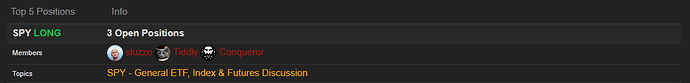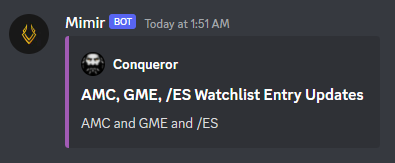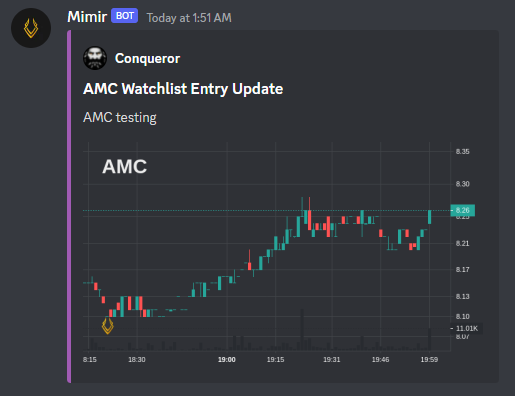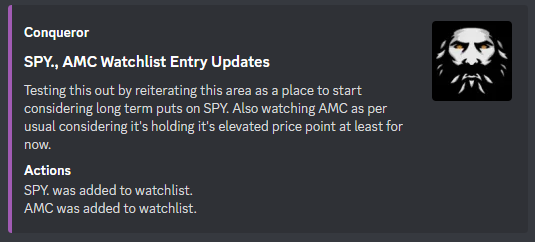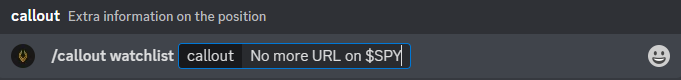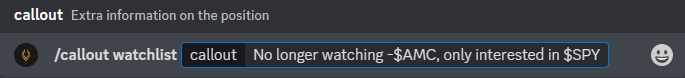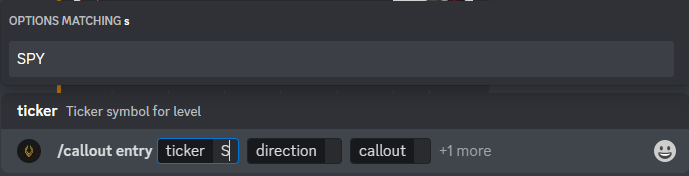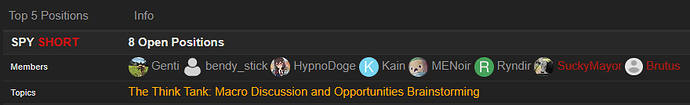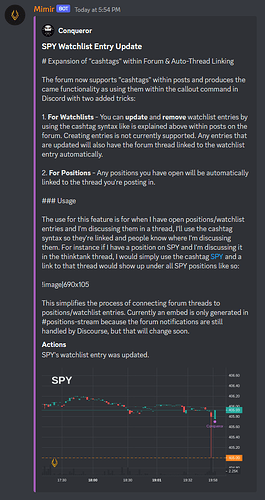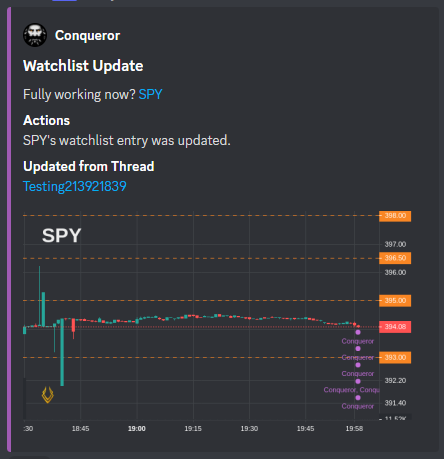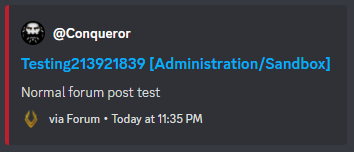I’m creating this thread to house discussion on the continued development of the positions system. Including feedback and ideas for improving it’s features.
Ideas discussed here that are added to the roadmap will be added as issues to the Mimir github repository: GitHub - AscendedTrading/Mimir: The system that powers Valhalla and all it's features
Currently things that are being implemented are:
Options Integration
The system will offer commands to create callouts for complex options strategies and offer “quick selects” for options strike and expiration. Strategies with more than one option will support selecting strike and expiration for each option required for the strat. This is almost fully implemented at this point, just needs a little more testing.
Performance Tracking
This is something I go back and forth on how to properly implement. Overall the positions system is not about creating a ranking of individual performance and while this seems counter intuitive it’s because I personally believe that the data gathered from having most of the community actively using it (knowing what plays are most popular, when the majority of people are entering and exiting, etc.) is far more useful than knowing what specific member has had the greatest luck in the market and I feel as though displaying win/loss records will discourage usage across the broader membership. All in all, everyone loses and wins some and it’s the plays themselves that the focus needs to be on. Anyone can call a winner and everyone sometimes does.
So the current idea is to do it in a broad sense, “people in this play are green on average”, etc.
Cost Basis Tracking and Signals
Based on entries we can make an educated guess on cost basis using volume (once options are fully integrated). So the average cost basis will be displayed for callouts on a particular play to aid in decision making. One of the first “smart” features of the positions system will be alerts when a particular play is at the average cost basis. This data can eventually be used to enhance the (currently shelved for reworking) “Trade Ideas” functionality’s decision making abilities.
Forced Forum Threads
The system comes together when the last part of the callout function is implemented, which is forcing the creation of threads when the first position is taken and archiving the thread when the last postiion is closed. One of the achilles heels of the system at the moment is that there isn’t a great place to discuss plays that are ongoing, with this implemented, there will always be a thread and it will be linked to the positions display like below:
The thread creation will be done completely through the command so there won’t be a need to go to the forum to manually do anything.
Forum Commands
Lastly the forum is going to gain the ability to trigger actions on positions in the same way Discord can except with a probably more streamlined user experience. You’ll be able to enter and exit positions listed with a button click, join plays from threads and so on.
So that’s kinda where things are at the moment, feel free to share any thoughts or opinions you might have.