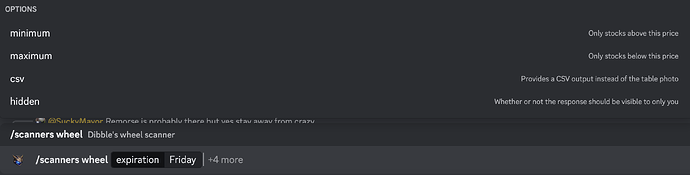Today I completed the creation of a wheel scanner based upon @dibbles formula for finding candidates. This scanner updates options data every day at 10AM automatically.
The Command
The command is found at /scanners wheel. The only required input is expiration which uses the same natural language parsing as the new !mcal command. So in this example Friday correctly parses to the right date. Obviously expiration means the expiration of the options you’re scanning for.
The other options are minimum and maximum which provide a way to limit the stock price of the results. Selecting csv outputs the results to a CSV file instead of the table image output that you receive by default and hidden naturally makes the response visible as with the other commands in Mimir.
This command is complete and live.